Having a solid project timeline isn’t the be-all and end-all of your project’s success, but it can definitely make a big difference between smooth sailing and a bumpy ride. Surprisingly, some companies skip using tools to craft, organize, and simplify their project timelines.
In this guide, we’ll walk you through the steps of creating a project timeline with all the necessary details and scope. Plus, we’ll share some handy tricks for using the best project management tools to speed up the process. And lastly, we’ll explore how you can swiftly build a project timeline with the help of monday Work Management.
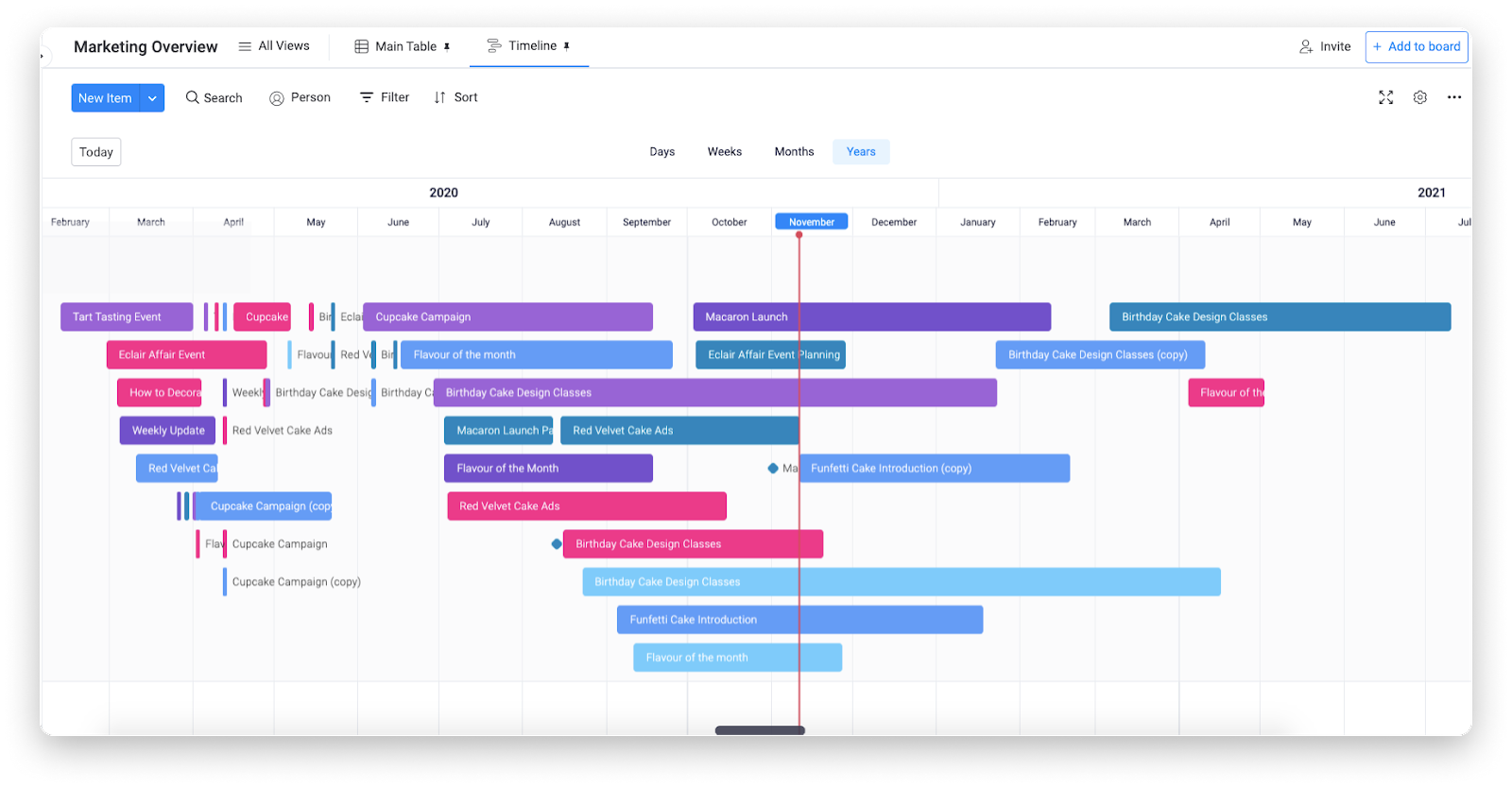
What exactly is a project timeline?
Think of a project timeline as a roadmap that guides your team through the entire project journey, from start to finish.
To paint a clearer picture, let’s take the example of a construction company building a new house.
The timeline for this project would outline all the important milestones, like acquiring building permits, laying the foundation, putting up the roof, and completing the interior design. Essentially, it’s a tool to ensure the house gets built on schedule and within the budget.
What styles of project timelines?
When it comes to project timelines, you’ve got options! The type you pick depends on what your project needs or what style suits you best for organizing tasks.
Here are some of the most common types you might encounter:
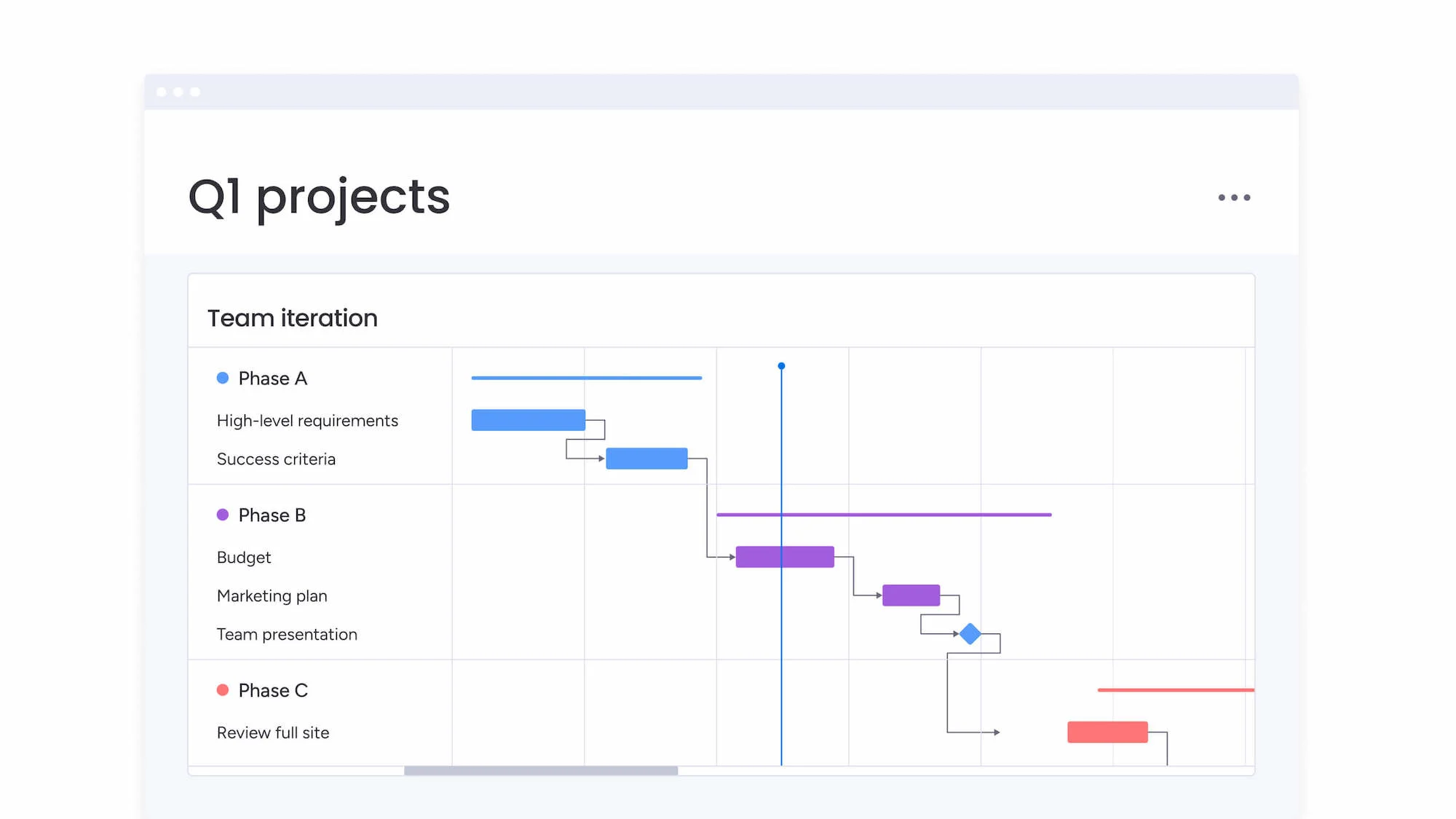
Gantt Chart
A Gantt chart is like a visual project roadmap, displaying tasks over time so you can manage your project effectively. It helps in understanding task dependencies within a project.
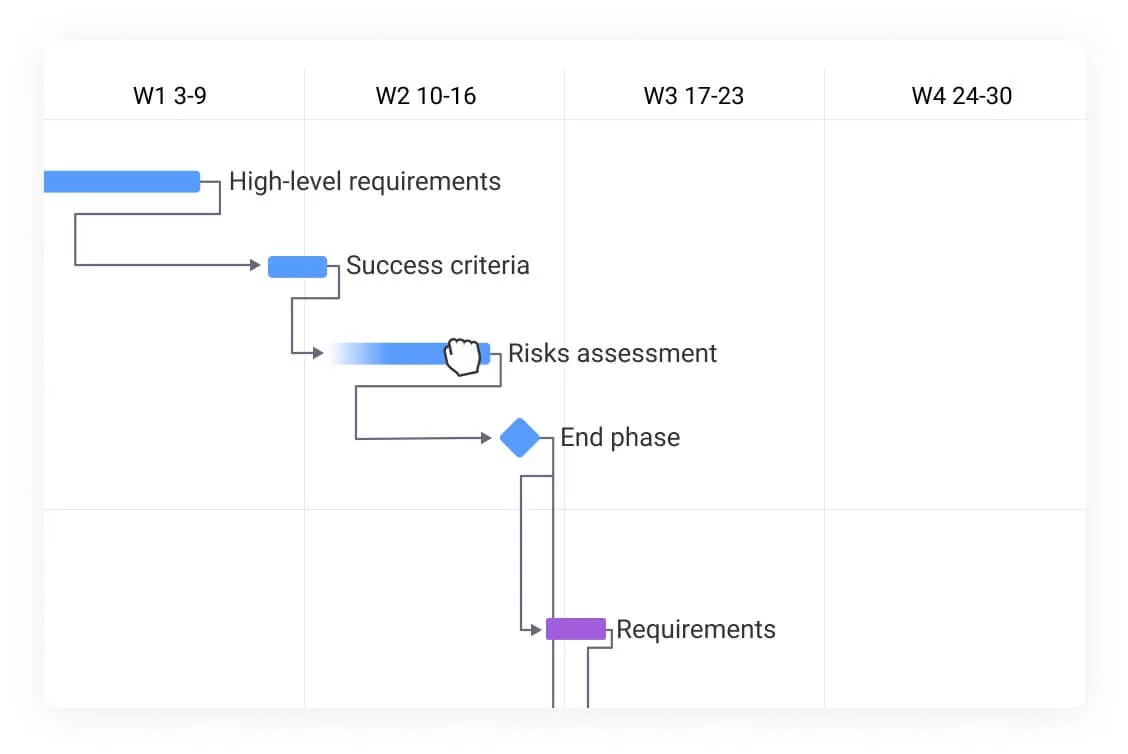
Milestone Chart
Milestone charts focus on highlighting key project milestones as significant events in the project’s progress. As the project advances, these milestones are updated, giving a bird’s-eye view of the timeline and flagging potential hurdles.
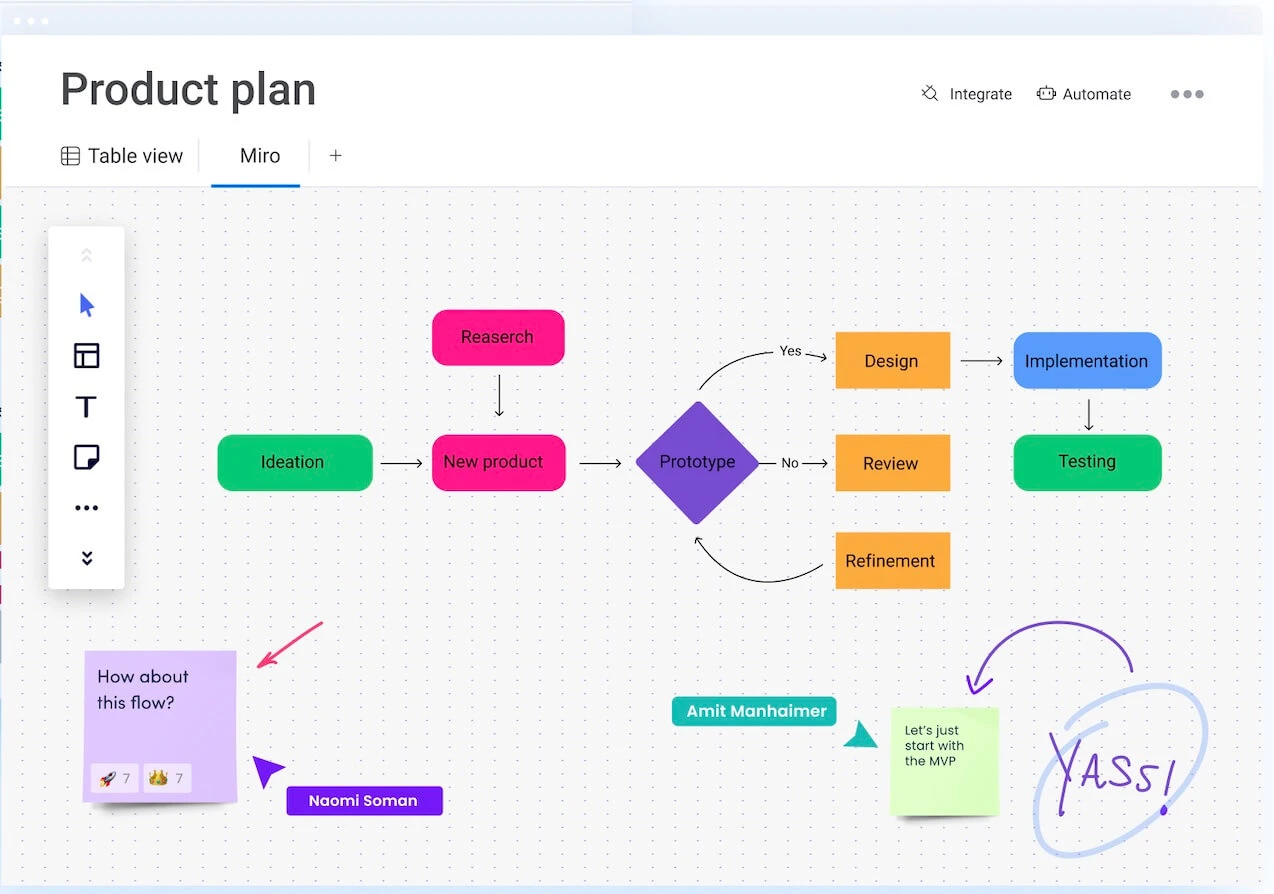
Flowchart
Flowcharts depict timelines as a series of interconnected steps, illustrating task flow and dependencies. They’re ideal for mapping out task sequences and processes.
PERT Chart
PERT charts analyze tasks needed for project completion, aiding in risk identification and enhancing project efficiency.
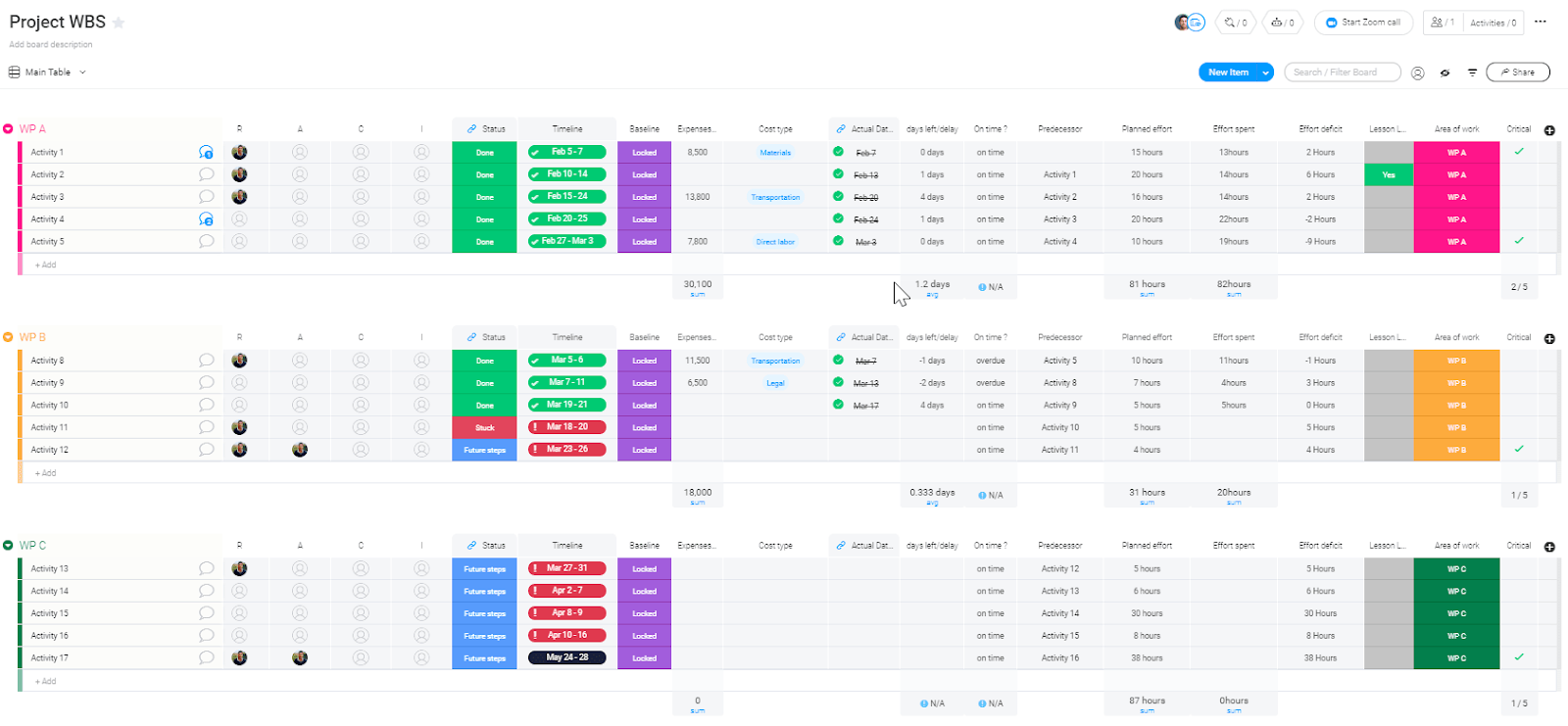
Stick to Your Project Timeline with monday.com Work Management
When it comes to creating project timelines that resonate with your team, monday.com Work Management has your back. Our platform offers various timeline views, such as Gantt charts, ensuring transparency and clarity for everyone involved.
Here are some standout features:
Save Time with Templates: Visualize project goals effortlessly with dynamic templates, seamlessly integrating task management.
Effortlessly Track Milestones: Monitor task completion deadlines with ease, ensuring timely progress.
Create Your Timeline in Minutes: Choose from different timeline types, ensuring all stakeholders are engaged and onboarded effectively.
Whether you’re a project manager, team member, or stakeholder, monday Work Management provides intuitive tools to streamline timeline organization, ensuring swift project execution without a steep learning curve.
==
Get Your FREE monday.com Premium Trial Here