Over the recent years, Stripe.com has become the pioneer for making and receiving payments online. The platform is trusted by millions of businesses of every size—from new startups to public companies. All are using Stripe to accept payments through the digital world.
But, as you already know – we are a lover of keeping things simple, organized and saving time! So, how do you integrate your monday.com and Stripe account? Does it make life easier?
Well, spoiler alert – yes, it does!
And some extra good news, it’s really simple to do. Follow the steps in this article and you’ll have your Stripe and monday.com integrated before you can finish your coffee!
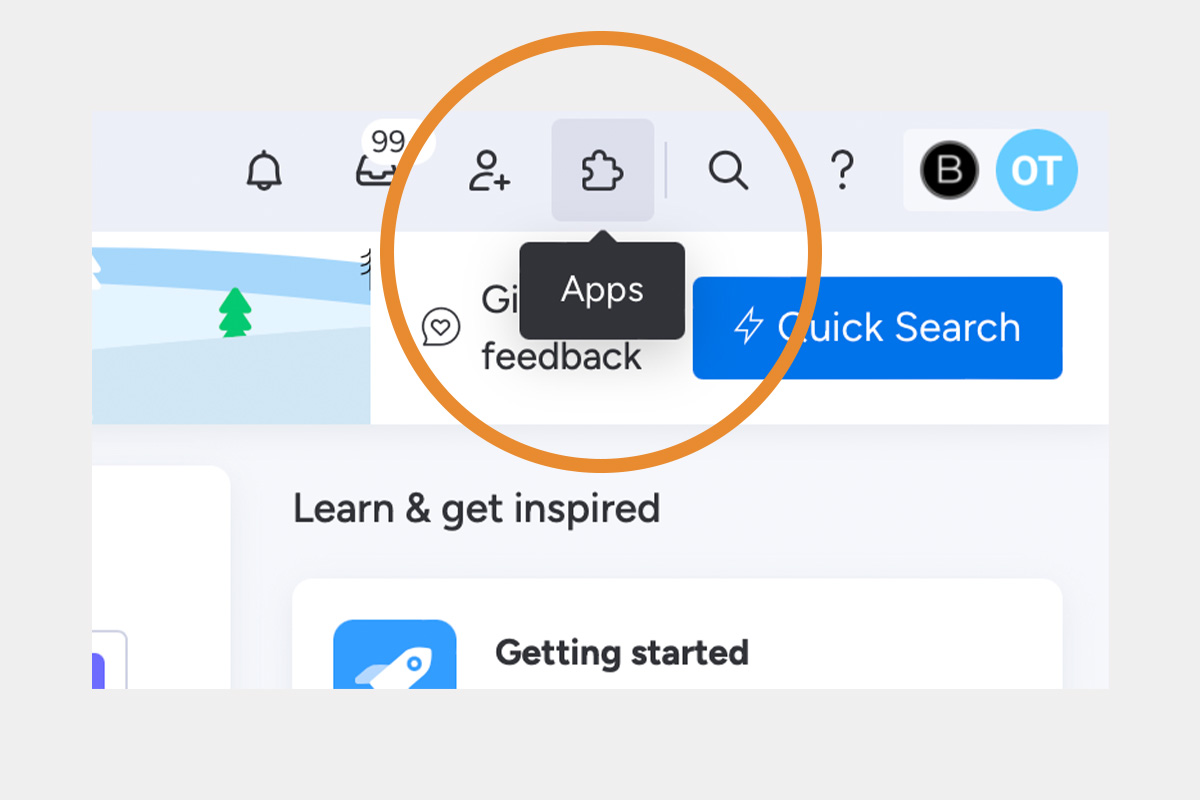
Let’s Integrate!
First things first, we need to get the Stripe app into your monday.com account. To do this, click the little jigsaw icon at the top.
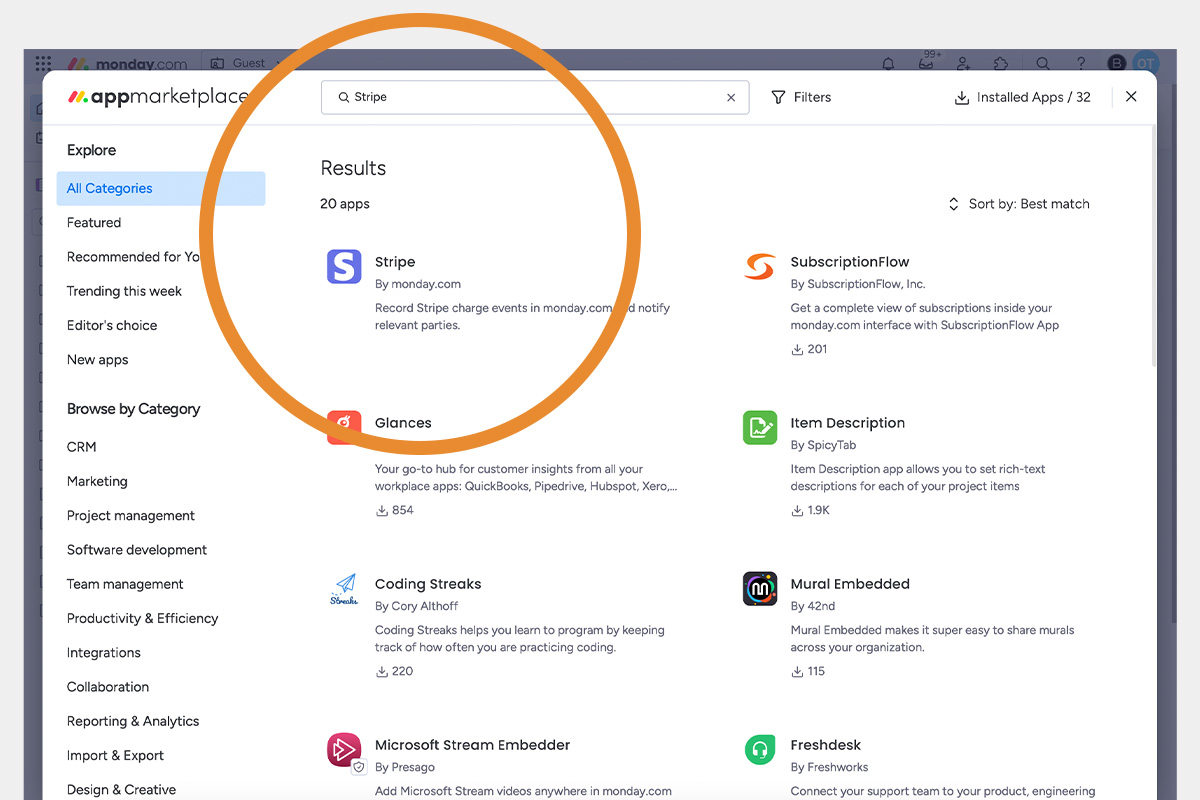
Creating Your Stripe Token
Once you’ve found the Stripe app, you’ll be asked to log into your account and add your token.
To find your token, log in to your Stripe account and navigate to “Developers” and then “API” as shown below:

You can then enter these token details into the previous screen.
Once all this is done, monday.com will ask you where you wish to integrate Stripe.
Then, you’ll be good to go!
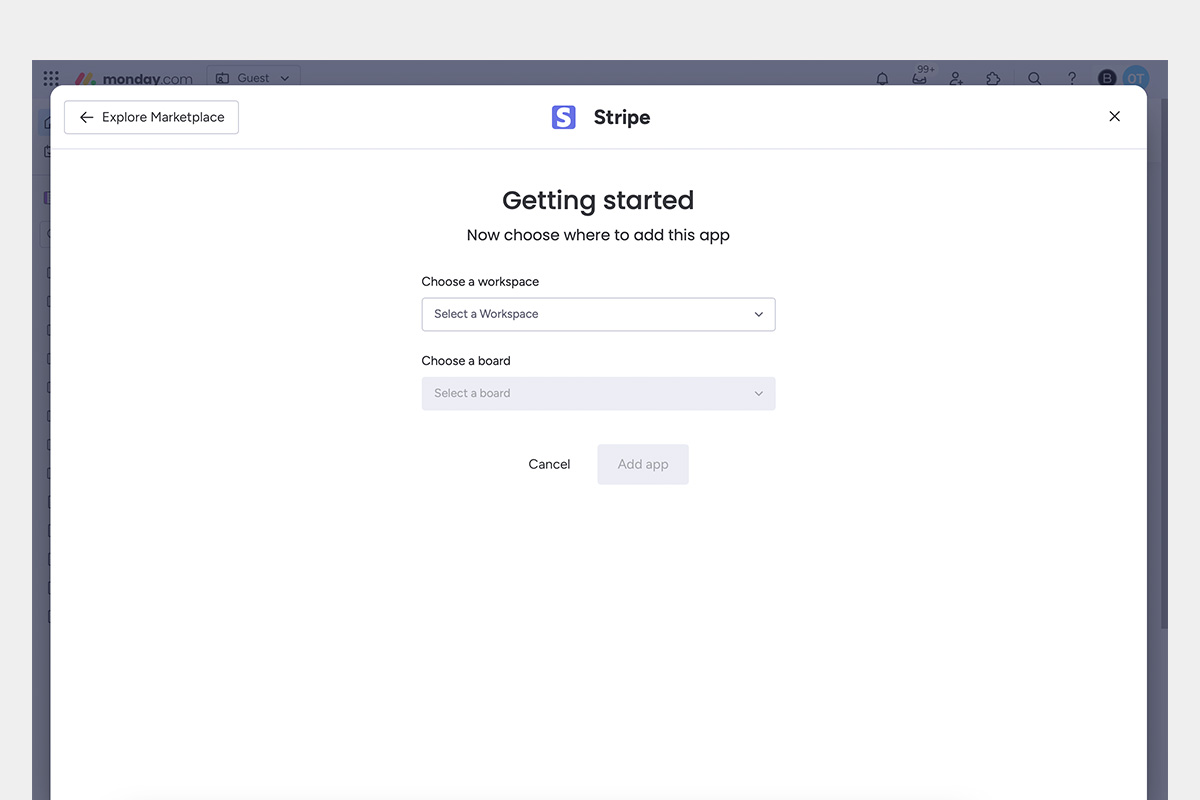
Want to discover how monday.com and Worktables can collaborate to transform your sales? Book in for a FREE consultation and our team will give you all the details you need!