If you use monday.com for project management, you’re probably aware of how the right software can boost your team’s productivity. However, with a few strategic integrations, you can take monday.com to the next level by automating workflows and enhancing overall efficiency. So, which integrations and add-ons are worth considering?
In this article, we’ll explore our favorite monday.com add-ons, carefully selected to simplify your workflows and maximize productivity, all without requiring extensive setup.

Zoom
If you’re using monday.com, integrating it with Zoom can be incredibly useful. One of the key features of this integration is that it automatically creates an item in monday.com when a Zoom meeting starts.
You can take real-time notes and assign action items within this meeting item. Additionally, if you have a pro account, all call attendees are automatically added to the item.
Another great feature is the ability to track both the scheduled and actual durations of the call. This helps keep meetings on track and offers valuable insights into time management.
Moreover, a link column is added to the board to attach meeting recordings, making it easy for team members who missed the meeting to catch up quickly.

Dropbox
Dropbox is a widely recognized cloud storage service that allows you to effortlessly store, sync, and share your files online. Acting as a central hub for all your documents, it ensures they are easily accessible from any device, at any time, from anywhere.
Integrating Dropbox with monday.com streamlines information sharing and task updates, improving coordination within teams and across departments. Additionally, it enhances communication by allowing you to comment and discuss Dropbox files directly within the monday.com board, eliminating the need to switch between platforms.
–
Paperform
Paperform makes it easy to create forms, surveys, and quizzes. Its robust integration with monday.com eliminates the need for tedious copy-pasting when transferring data from your forms to your monday.com boards. Each time a form is submitted on Paperform, it automatically becomes a new item on your monday.com board, saving you the hassle of manual data entry and assignment.
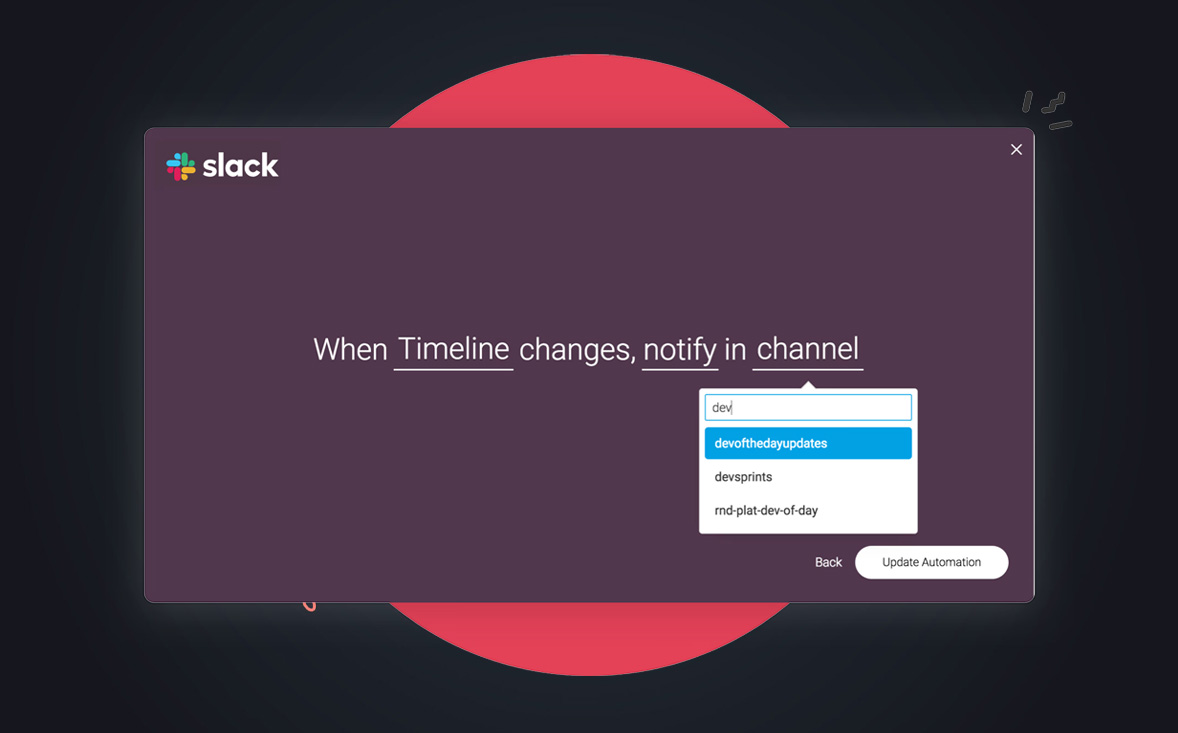
Slack
Slack is a popular business messaging and collaboration app that centralizes your company’s communications, making organization and focus much easier. It allows for one-on-one communication, group chats, channel creation, file sharing, and integration with other tools you may already be using, such as monday.com.
Here are the benefits of integrating Slack with monday.com:
- Effortless Communication: Integrating Slack with monday.com syncs conversations across both platforms, allowing for instant tracking of updates and changes.
- Progress Sharing: You can notify the entire team in a Slack channel whenever tasks are created, statuses change, or projects are completed on monday.com.
- Ease of Communication: Communicate within monday.com, and this integration will automatically sync team conversations to Slack, making it easier to track and share information.
Using Slack and monday.com together ensures your team stays in sync, helping you stay updated, connected, and engaged.
–
Bulk Better Actions
Finally, it’d be rude for us not to give a cheeky mention to the Bulk Better Actions app!
You asked. We listened! The monday.com app – Bulk Better Actions is a god send for taking those time-consuming tasks and making them all but a breeze. But hey, we won’t brag too much. We already have an article for that, here!
–
If you’re looking for apps and integrations dedicated specifically to your business and daily schedule, drop us a message and we will be happy to help!