We’ve all been there, haven’t we? That moment when you suddenly realize you forgot to respond to that oh-so-important email from a client. You know, the one that could have saved you from a late-night work session, trying to patch things up and soothe an upset account holder simultaneously.
But fear not! If you’re drowning in a sea of customer emails, there’s a solution that might just be your lifeline: shared inboxes. Picture this: you and your team tackling those emails together, spreading out the workload, and keeping everything nice and tidy. With a shared inbox, never again will you miss a customer’s question or concern.
So, let’s dive into the nitty-gritty of how shared inboxes work. We’ll explore some cool software options, and guess what? We’ll even show you how to turn monday sales CRM into a shared inbox and more. Worktables has your back, folks! Let’s make customer service a breeze.
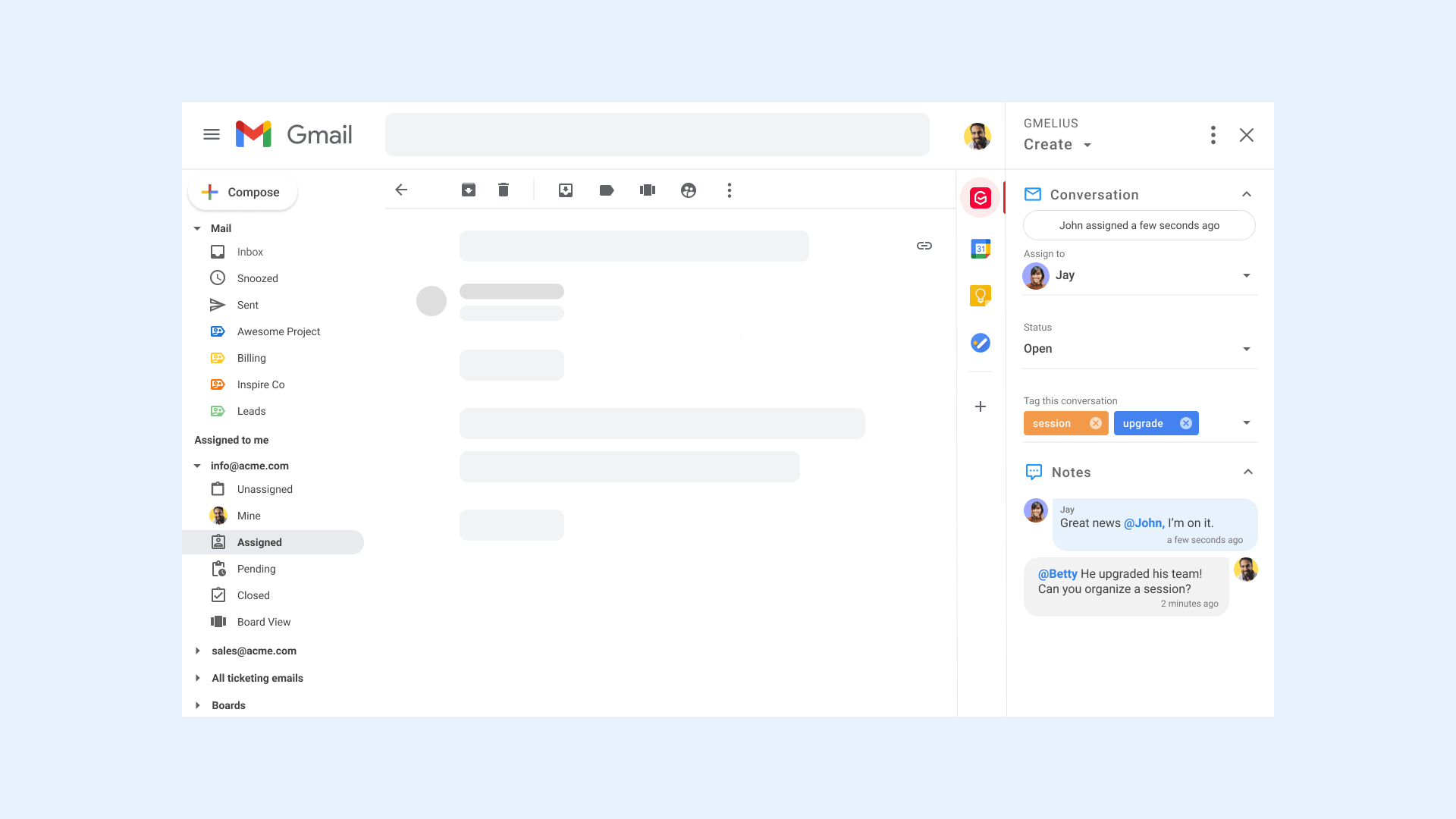
So, what is a shared inbox?
So, picture this: a shared inbox is like a communal email hub where your team can collaborate seamlessly. It’s where two or more team members can hop in, access, and shoot off responses to the same email without missing a beat.
Let’s say you’ve got an email address like [email protected]. Whenever a customer hits send, it lands in this shared inbox, and bam! Anyone in your Customer Support crew can jump in and lend a helping hand.
These shared inboxes aren’t just for show either. They’re lifesavers in customer support, sales, and project management realms. Why? Well, they turbocharge your email game, ensuring lightning-fast responses, preventing accidental double-ups, and boosting your team’s overall communication mojo. So, let’s get collaborative!
Alright, let’s break it down! How does a shared inbox actually tick? Well, it’s a bit like setting up your own team headquarters, but in the digital realm. Here’s the lowdown:
Step one:
You pick your tool of choice. It could be an email messaging platform, a slick customer relationship management system like monday sales CRM, or a specialized communication tool designed just for this purpose.
Step two:
You invite your teammates to the party. You get to decide who gets what access and privileges. Maybe some folks can shoot off emails from the shared address, while others are in the loop to stay updated.
Step three:
Incoming emails swoop into your shared inbox like magic. It’s like having a digital mailroom that gathers all your messages in one place, whether they come from email, chat apps, or social media.
Step four:
Time to delegate and conquer! With your shared inbox platform, you can assign messages to specific team members, drop in comments, and update the status of each email. It’s teamwork made easy, folks!
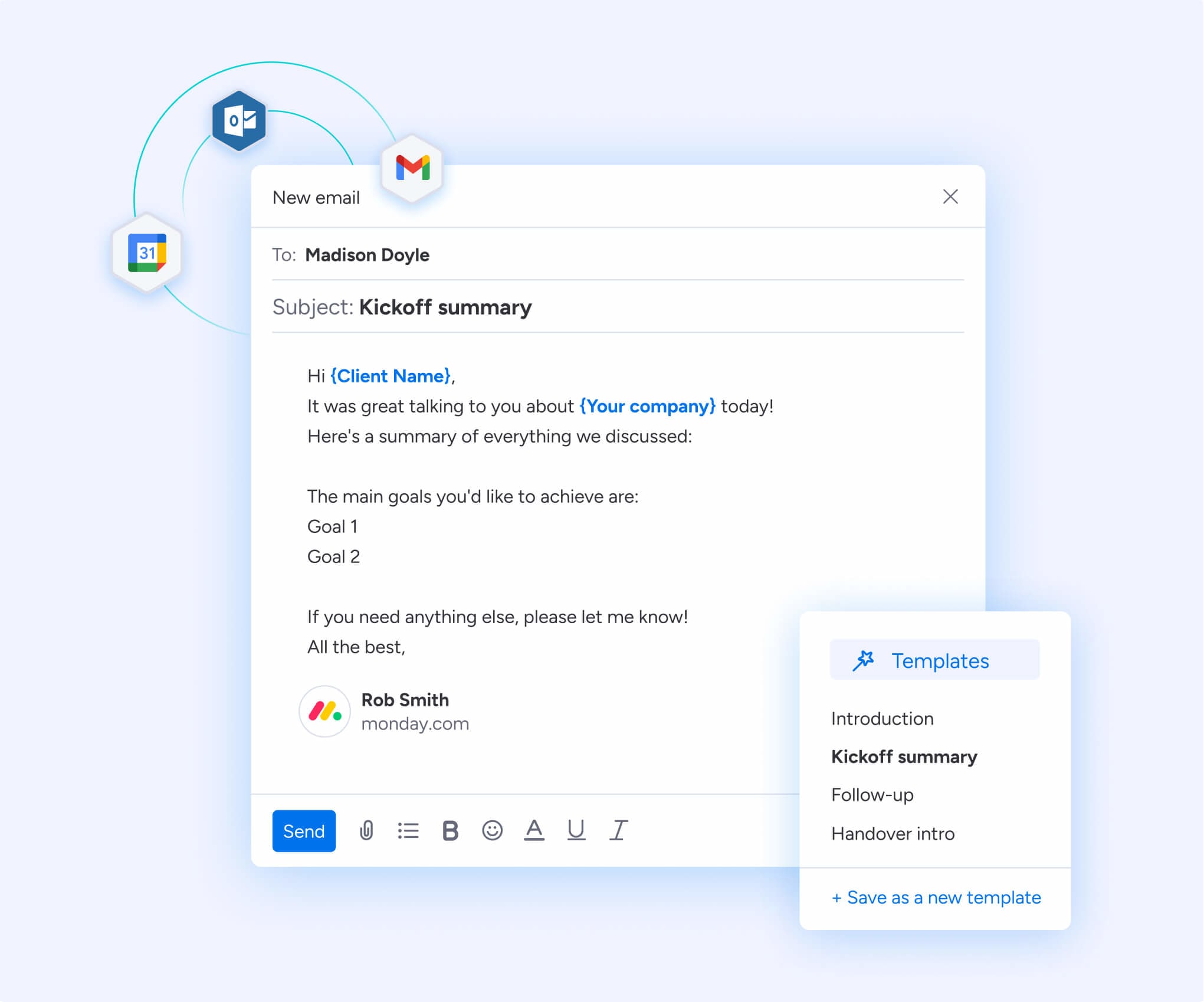
Why bother with a shared inbox for your team’s email?
Well, let’s face it, email can be a real headache. With a mind-boggling 333 billion emails zipping around the globe daily, it’s no wonder most of us feel buried under an avalanche of messages.
But fear not! A shared inbox swoops in to save the day, making your team’s life a whole lot easier. How, you ask? Well, let me count the ways:
First off, it’s all about teamwork. By pooling your email efforts in one place, you avoid stepping on each other’s toes and keep track of who’s handling what. No more double-dipping or lost messages—everything stays neat and tidy.
And let’s not forget our customers. With a shared inbox supercharging your response times, you’ll have those happy clients singing your praises in no time. After all, swift replies equal satisfied customers, especially in the realm of support.
But wait, there’s more! Knowledge sharing becomes a breeze when anyone can jump in to lend a hand. No need to panic if someone’s out sick—someone else can seamlessly pick up where they left off, keeping those customer conversations flowing smoothly.
Now, let’s talk Worktables. You already know that monday sales CRM is the cream of the crop when it comes to customer relationship management. But did you know they’ve got a shared inbox feature too? Yup, it’s true!
With Worktables, managing your sales cycle—from pre- to post-sales—is a walk in the park. Simply share access to your email account with your team, customize their permissions, and voila! You’ve got a shared inbox that keeps all your customer emails in one convenient spot.
Oh, and did I mention the cherry on top? Worktables throws in nifty email templates to ensure your messages hit all the right notes with your prospects. Plus, say goodbye to juggling between different tools—now you can send bulk emails straight from the Contacts board.
So there you have it, folks. With Worktables in your corner, tackling emails has never been easier—or more efficient!