Imagine project success as a delicious recipe with two key ingredients: teamwork and clarity. When these are missing, your project can turn into a messy, long winded disaster. But don’t sweat it, we’ll show you how to whip up success without breaking a sweat.
Modern project management tools are like chefs who specialize in making teamwork and clarity their secret sauce. And guess what? monday.com is the master chef in town! It serves up a visual playground where your projects can dance to the beat of success.
If you’re reading this then, chances are you’re already thinking about how monday.com can work for you and if it’s the right tool for your business. Well, the Worktables team got together and outlined not one – but FIVE reasons how and why monday.com is the go-to for taking your business to the next level and clearing out all those messy notes, documents and everything in between.
So, whether you’re planning projects, smoothing out your workflow, or juggling time and resources, let’s see how monday can work for you . By the end of this article, you’ll be savoring the sweet taste of software success and itching to jump on the platform!

It’s Flexibility
Projects come in all shapes and sizes, and we all have our unique way for getting things done. That’s why a project management tool should be as flexible as a yoga instructor doing the limbo.
monday.com lets you mold your tools to match your management style without sacrificing adaptability. With monday.com, you can handle any project, no matter how intricate or multi-team it is, with surgical precision.
Its boards are like a canvas waiting for your creative touch. Imagine you’re a marketing agency; you can create boards for every team, from content creators to social media mavens. Each board is a blank slate that you can deck out with columns tailored to your project goals.
And here’s the kicker: monday.com has columns for just about everything – status, dates, text, numbers, people, ratings, team, location, and the list goes on. So, go ahead, make every board your masterpiece, tailored to your team’s one-of-a-kind style.
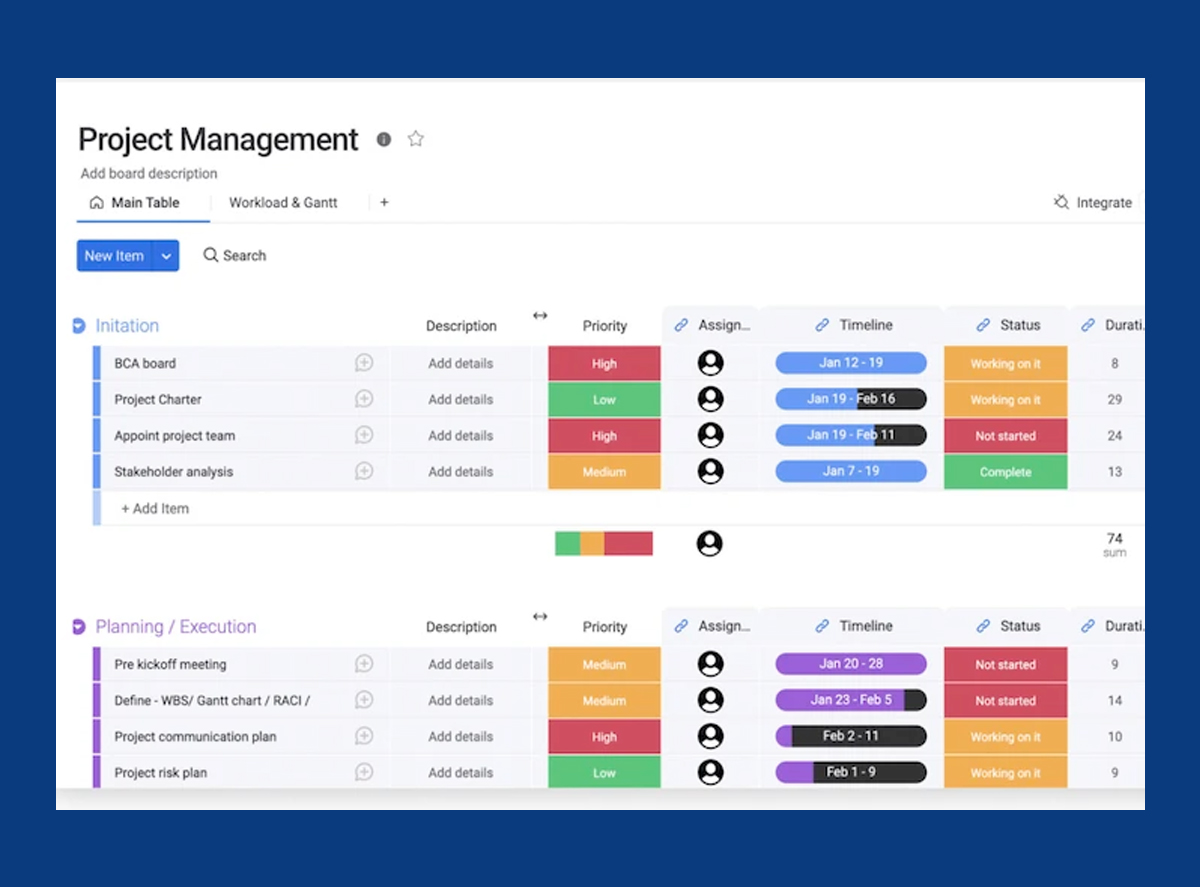
Visually Stunning and Easy to Look at
Making projects more simple and straightforward is often the reason people look for a management tool. If we had to describe monday.com in two words, it would be “visibly clean” cutting out all the unnecessary jargon.
First off, they’ve sprinkled the platform with a colorful touch that’s as attractive as a rainbow in a clear blue sky. This color-coding allows you to visually sort out your projects, spot tasks, and track progress at a single glance. You’ll instantly know where each project stands, what needs attention, which deadlines are creeping up, and more. It’s like having a project overview in technicolor, keeping your whole team in the loop.
Next up, monday.com serves up some seriously cool board views that are like the superhero of Excel spreadsheets. These board views come with fantastic features for organizing and sifting through project data. You’ve got a lot to choose from, like calendar, timelines, files, Kanban, charts, and maps.
These views serve up bite-sized nuggets of information, letting you see the grand scheme of things for every project. Take the timeline view, for example – it’s monday.com’s take on the Gantt Chart. It lets you manage your team members and their workloads with ease. And the charts view dishes out analytics on your project workflow, helping you make smart decisions to boost productivity.
So, when you combine the snazzy color scheme with these board views, you’ve got yourself a visual playground that’s perfect for project teams.
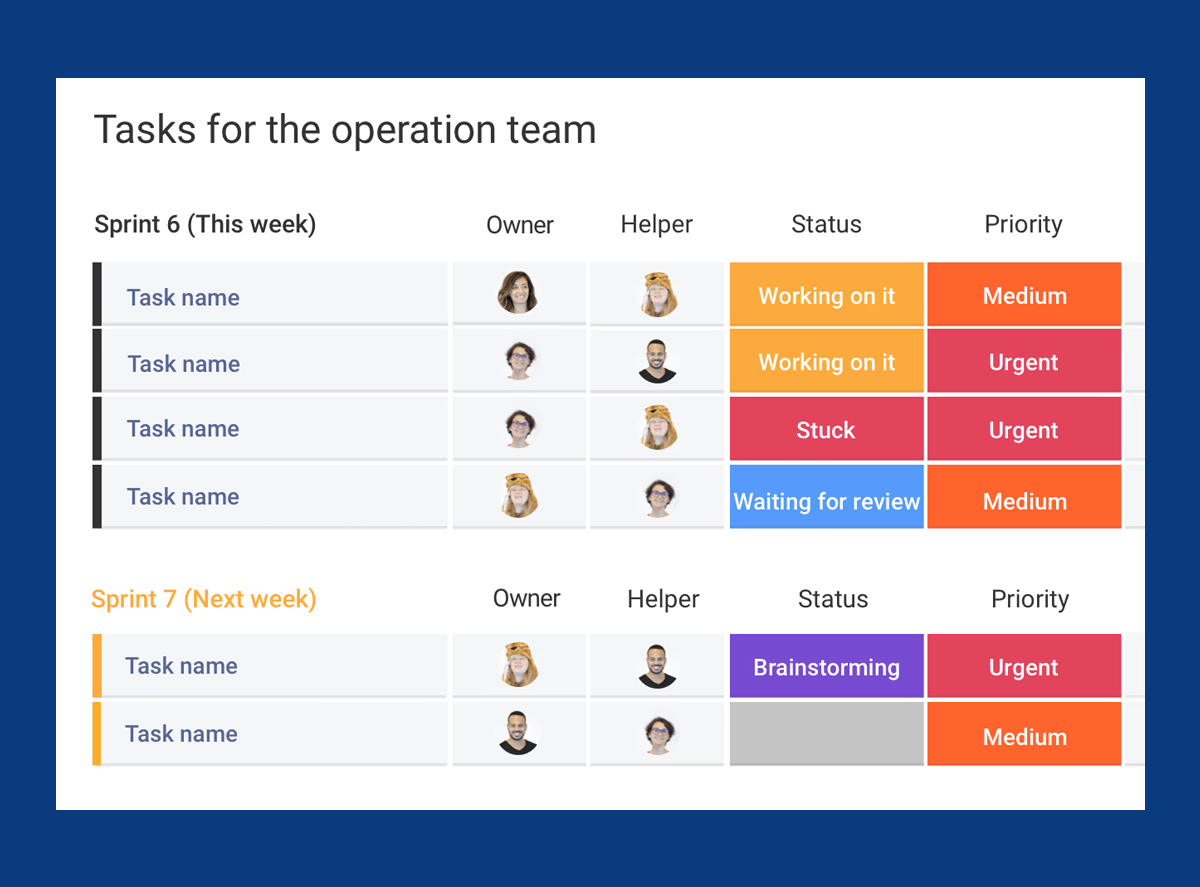
Teamwork makes the dreamwork
If you’re dealing with larger enterprise-level projects, things can get a little crowded. Tasks being passed around the group from department to department.
Lucky for you, monday.com tackles these challenges head-on with its robust toolkit of collaboration and communication features. Think of it as your project’s personal cheerleader squad, making sure everyone’s in the know.
First up, there’s the board comments and tagging feature – ideal for lightning-fast communication. It’s like having a chatroom where your team can drop in, share ideas, and make sure all the right experts are in the loop.
Then we have the update section that is like your project’s very own social media feed. It keeps all your project-related chitchat and files in one tidy place, making sure nothing important gets lost in the digital Bermuda Triangle. No more endless email chains or those never-ending meeting marathons – this feature puts an end to those time-sucking
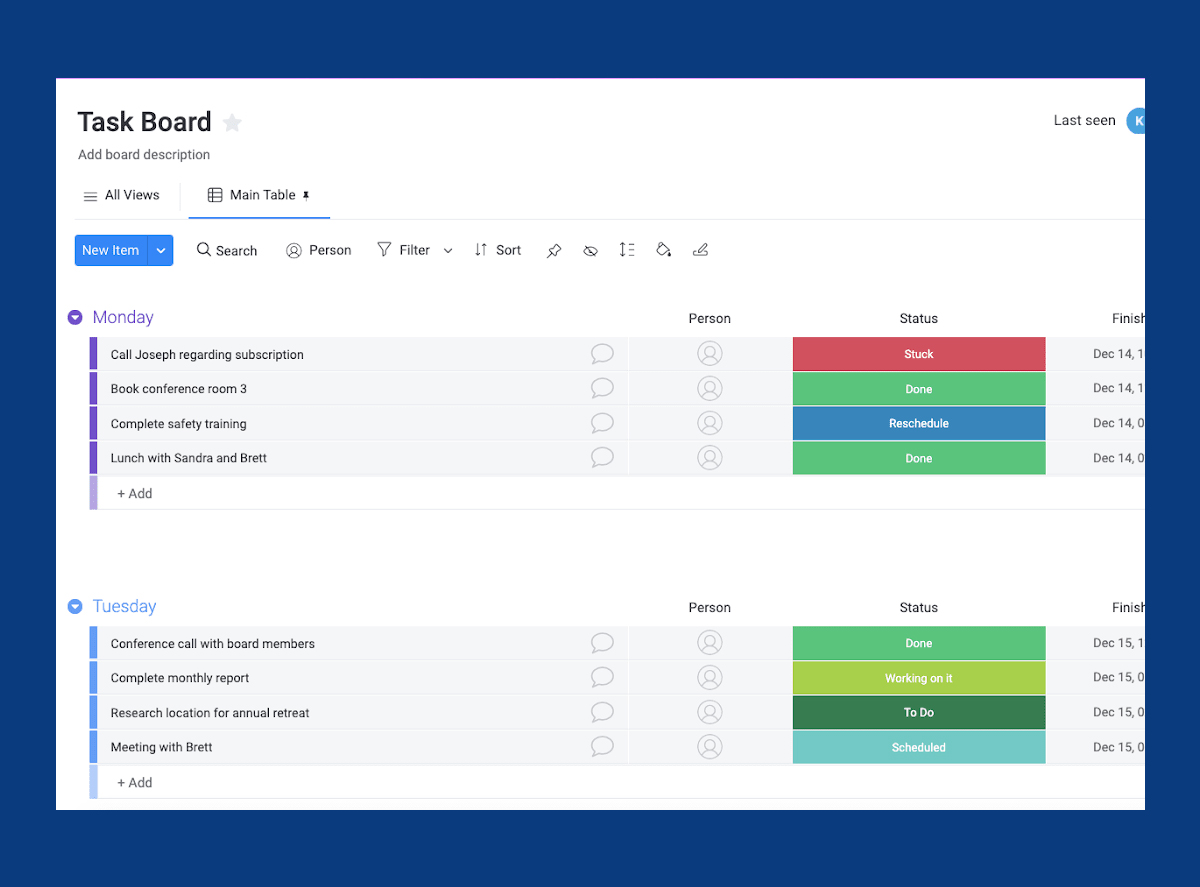
Track tasks with ease
Picture this: You’re juggling complex projects with teams scattered all over the place. How do you keep track of it all without losing your sanity?
Well, with monday.com, you can delegate tasks and project progress like a pro, building custom boards for each project and sending out invites to your team members.
Once they’re in, you don’t have to give them the lowdown on every little detail. Nope, monday.com does the heavy lifting for you. Tasks get neatly slotted into the timeline, and they’re automatically assigned to the right team members based on their superpowers. Each task comes with its very own set of instructions. It’s like having a recipe card for every part of the project. This means your whole team can see exactly what needs to be done and when to sprinkle their magic dust.
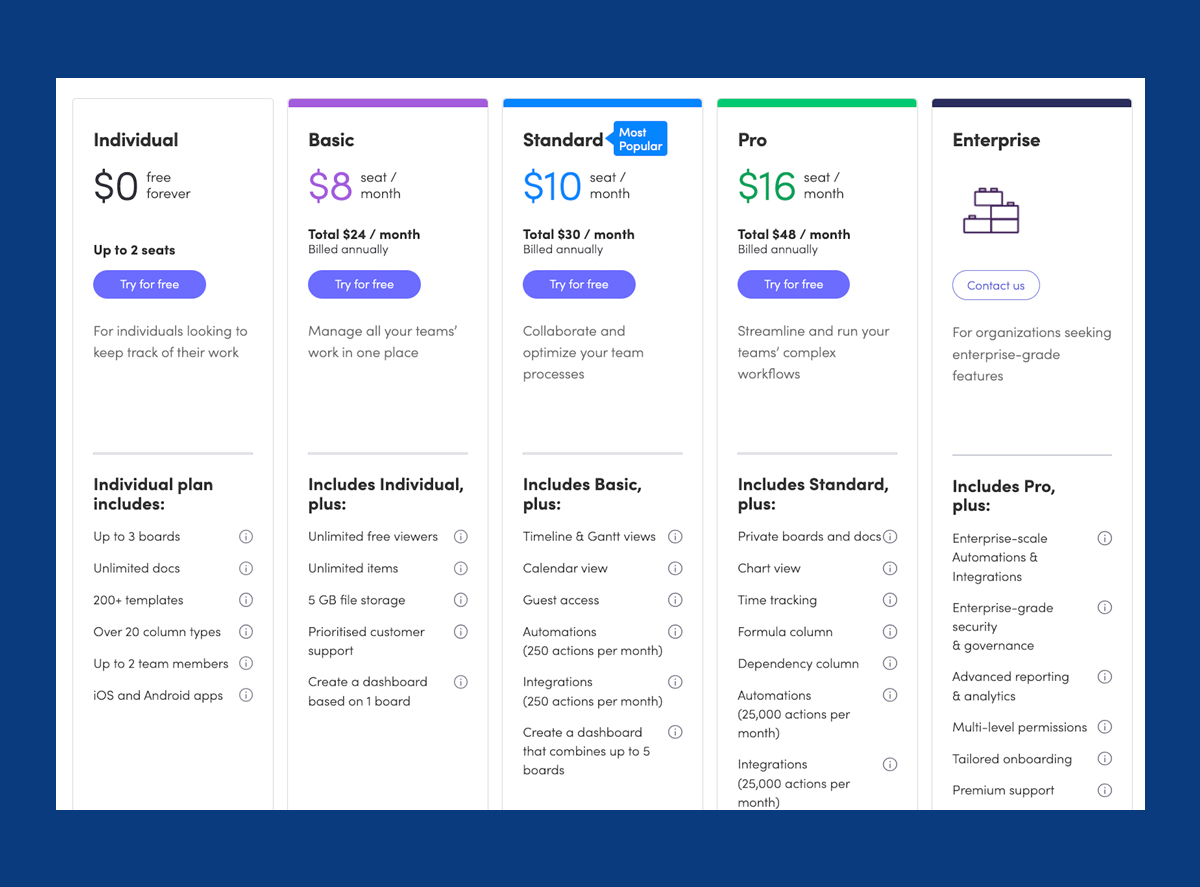
Let’s Talk Pricing
Let’s face it, a platform can have all the bells and whistles it likes, but it’s no good if it breaks the bank. But lucky for us, monday.com not only boasts top-notch features but also won’t leave your wallet feeling lighter than a feather.
Right now, monday.com’s pricing starts at a modest $39 per month – perfect for startups and sole traders. monday.com even has a special plan in the bag for NGOs, nonprofits, and educational institutes. They’ve got something for everyone, like a buffet of options.
The best part? You’ve got the freedom to tweak your plan as you see fit. Need to supercharge your features or trim them down? No problem! It’s as easy as adding or subtracting toppings from your pizza. So go ahead, pick the plan that suits you best – it’s a win-win!
Make your onboarding simple with Worktables
Don’t get us wrong, as easy as monday.com can be, when you’re experienced, it can look a little daunting at first. But, with Worktables you’ll be a pro in no time!
Our team will help get you started and turn your monday.com platform into a unique space tailored to fit your business. This allows you to dive right in without lifting a finger.